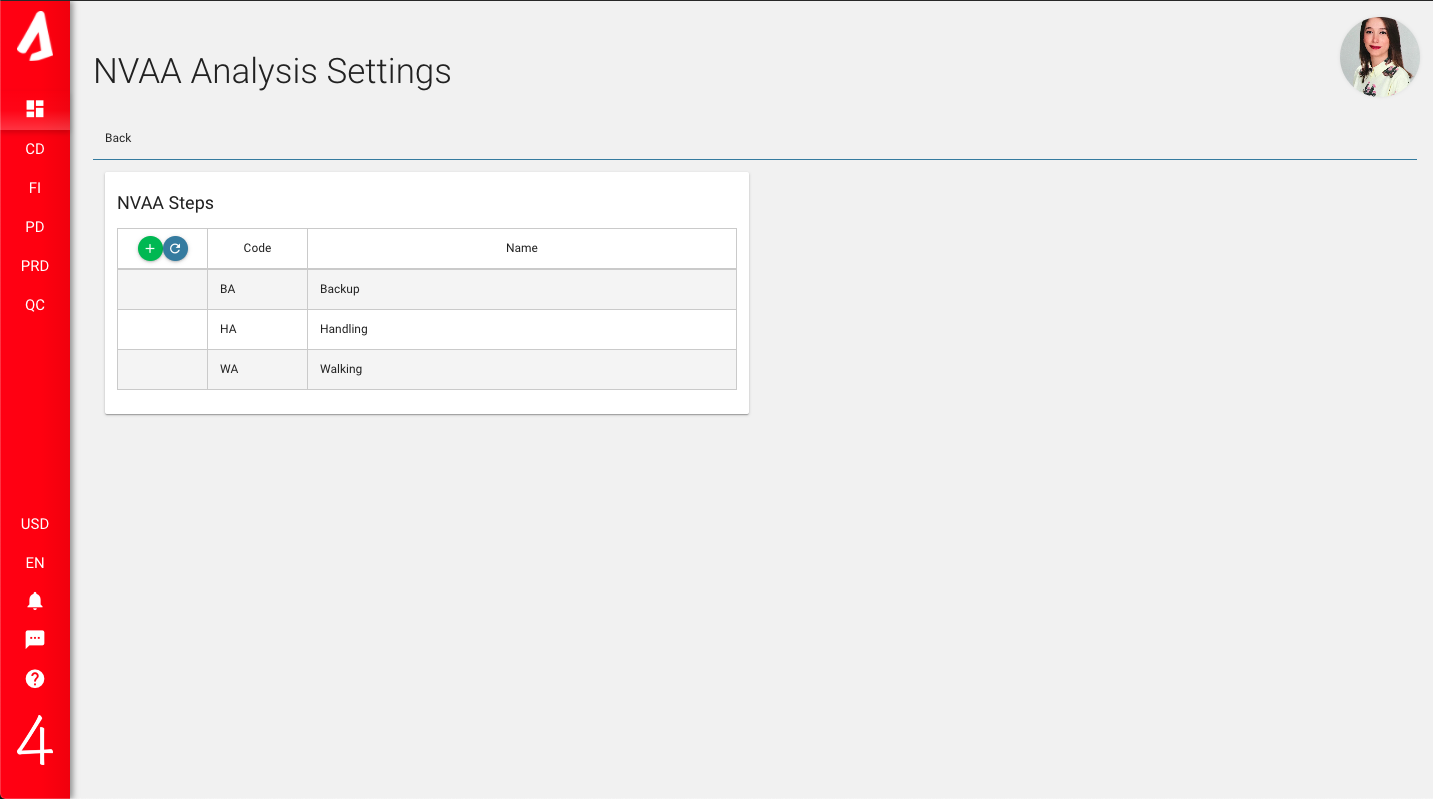NVAA Analysis
This screen is where the NVAA losses in the factory are collected.

To add a new NVAA, click the ‘add’ button on the top left of the screen.Fill in the relevant fields on the screen that opens and click the ‘save’ button.

To determine the NVAA steps, click the ‘settings’ button on the top left of the screen. In the table on the screen that opens, press the (+) button to write the information about the new data and click the ‘save’ button.