FI Tools
You can select the FI Tools under the FI menu on the left side of the screen.
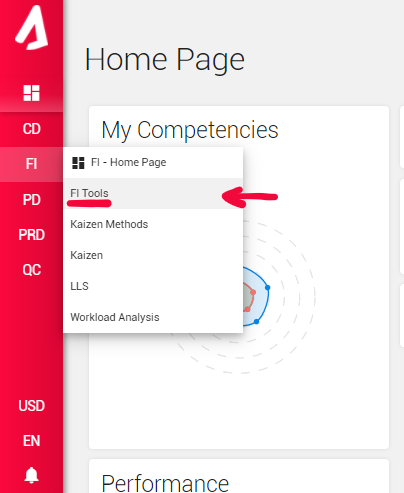
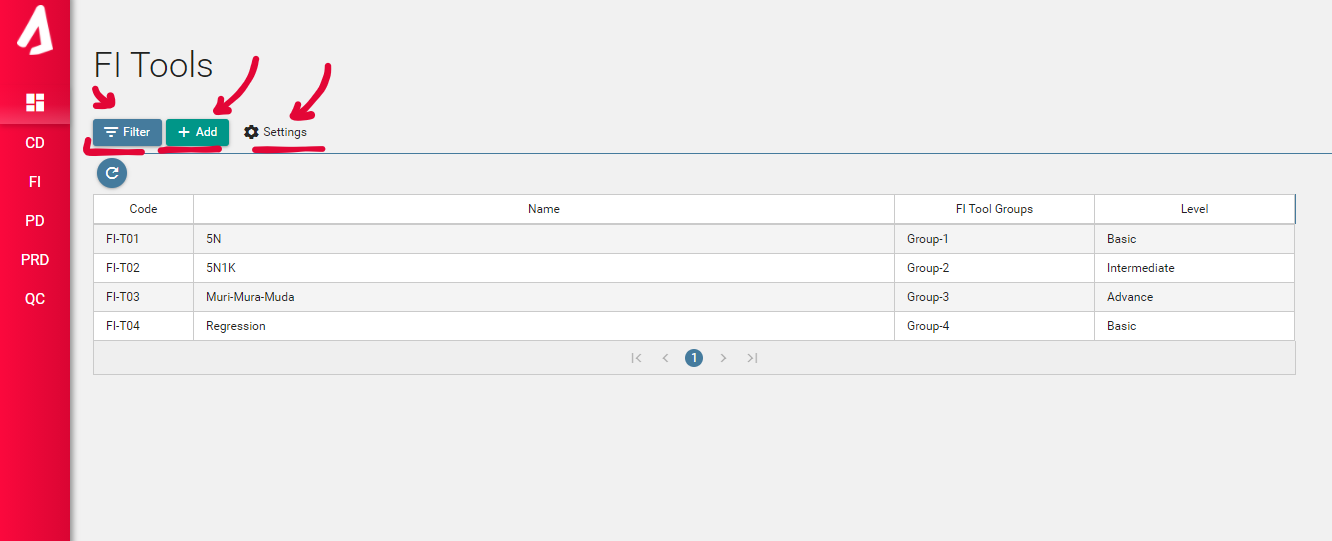
By clicking the Settings button, access the FI Tools Settings page. You can modify FI Tool Levels and FI Tool Groups by adding new items or editing and deleting current ones. After you have finished editing, you may return to the FI Tools page by clicking Back.
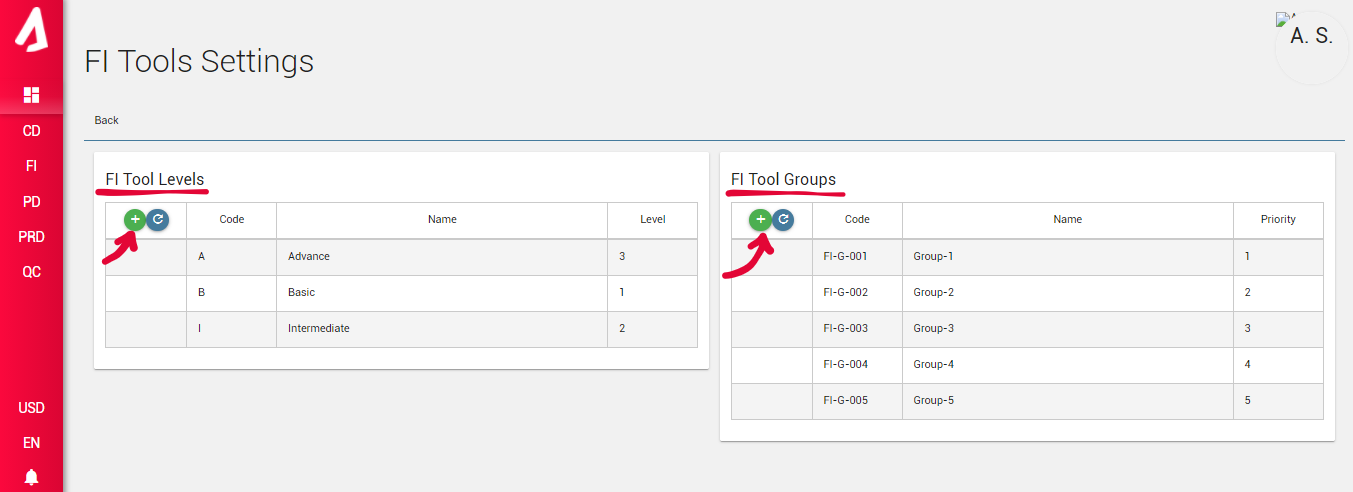
To add a new FI Tool, press the +Add button, fill in the required information, and then click Save.
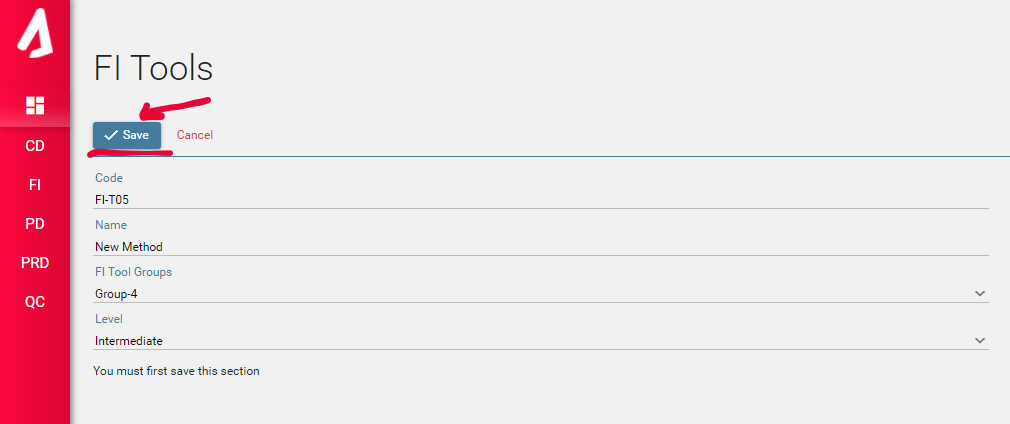
After you have saved, you will see the Kaizen Method and Competency sections have appeared. By clicking the + button, you can add one or more Kaizen Methods/Competencies for your newly created FI Tool. After you have finished, you may return to FI Tools page by clicking Back.
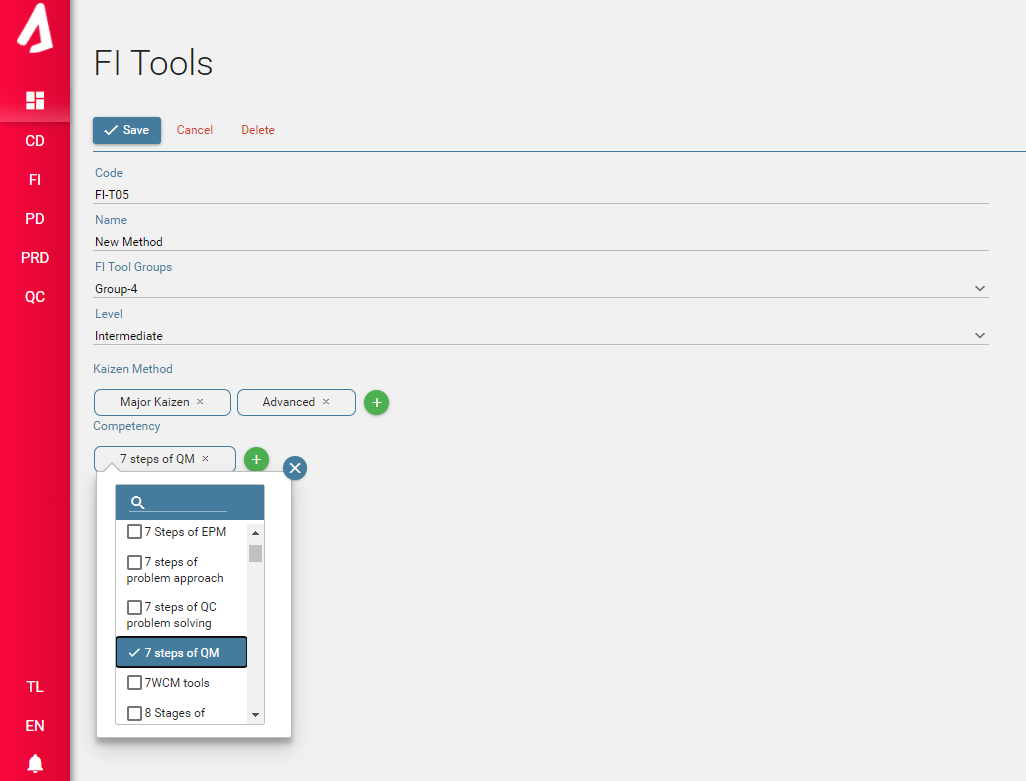
By using Filter option, you can filter the data to preview any desired records.