Energy
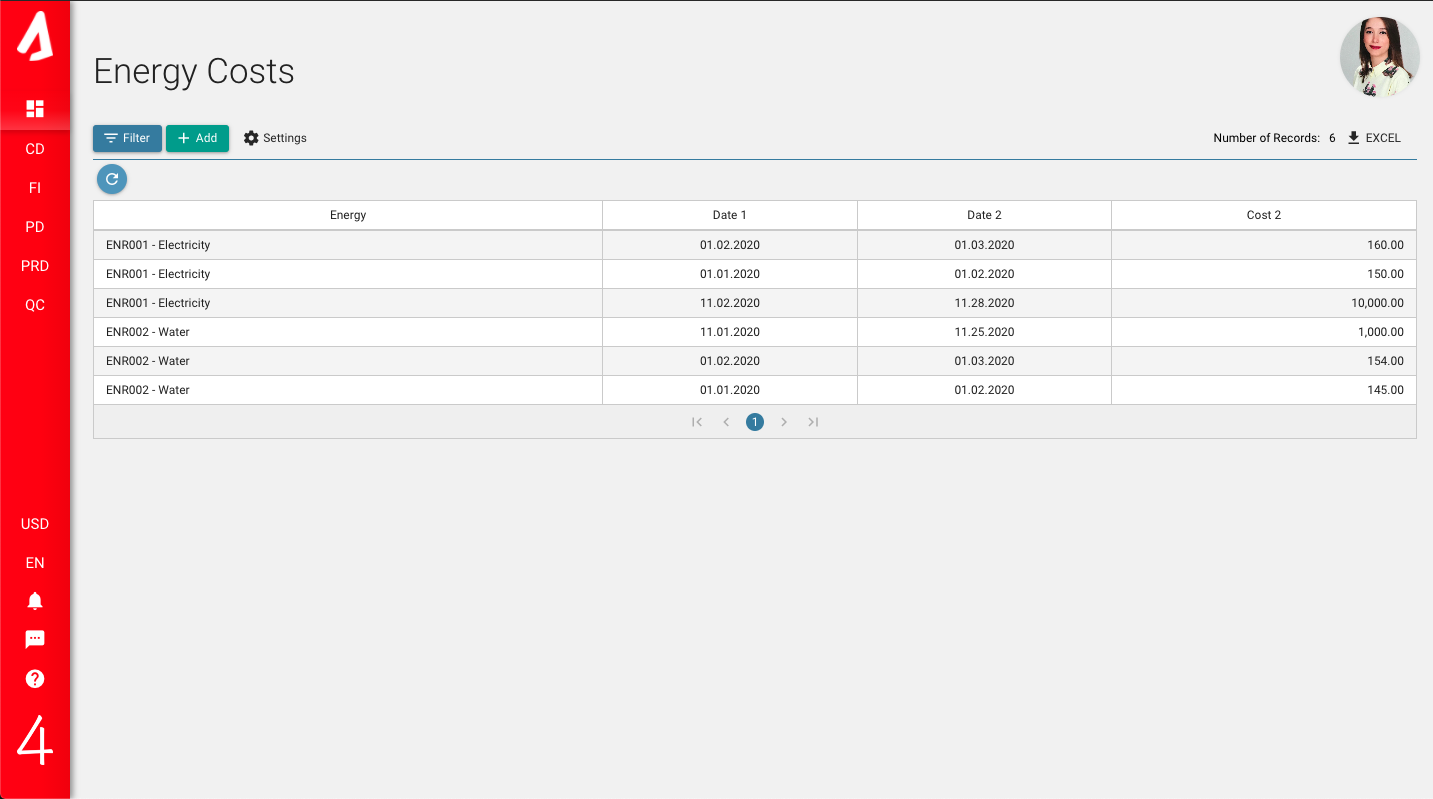
It is a screen where you can see the cost of the relevant energy type between two specified dates. To enter a new data, click the ‘add’ button on the top left of the screen. Fill in the relevant information on the screen that opens and click the ‘save’ button.
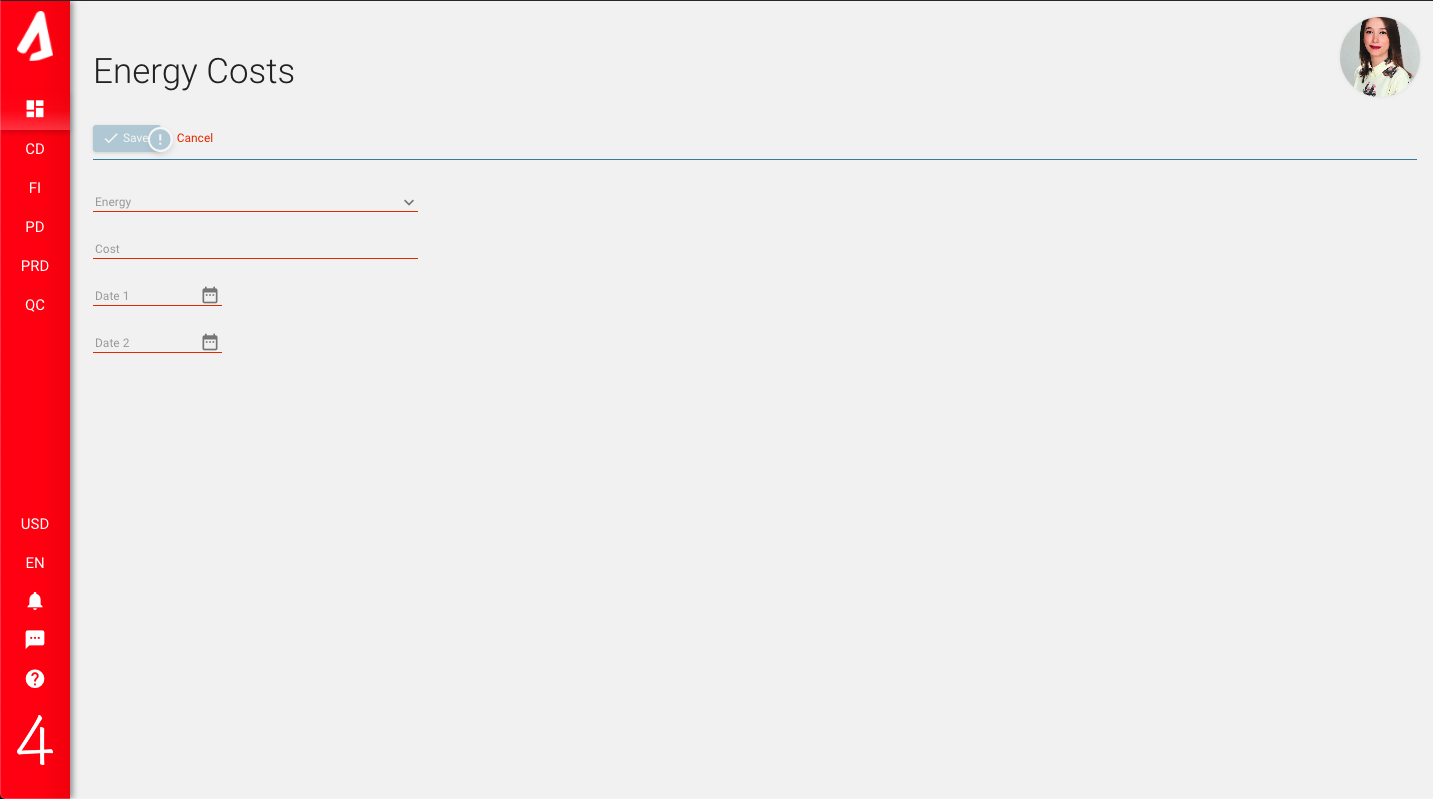
You can add new energy sources by pressing the “settings” button on the top left of the energy screen.You can enter the relevant new data by pressing the (+) button from the table on the screen that opens.
