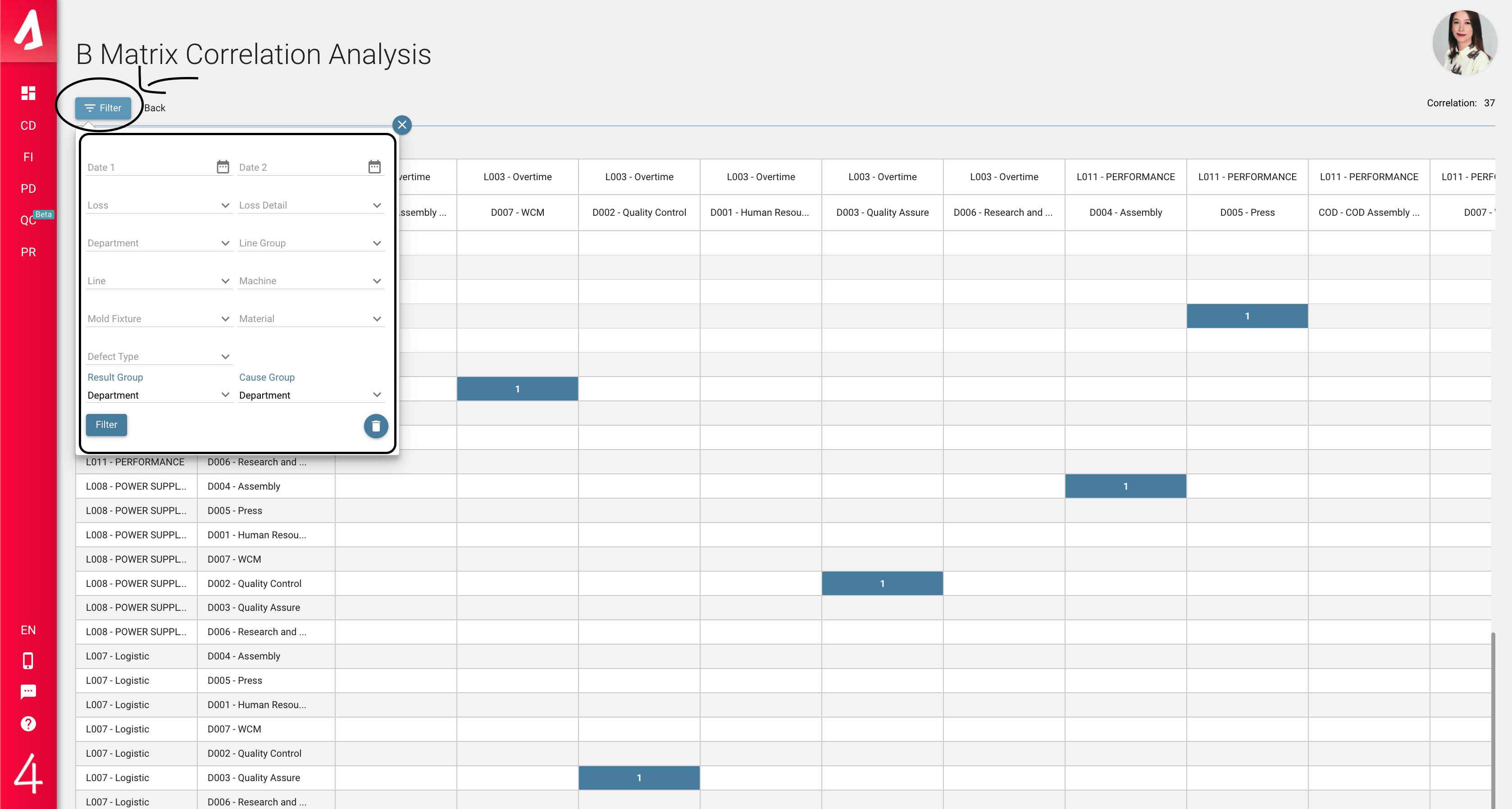B Matrix
The B Matrix screen can be accessed from the CD Module.
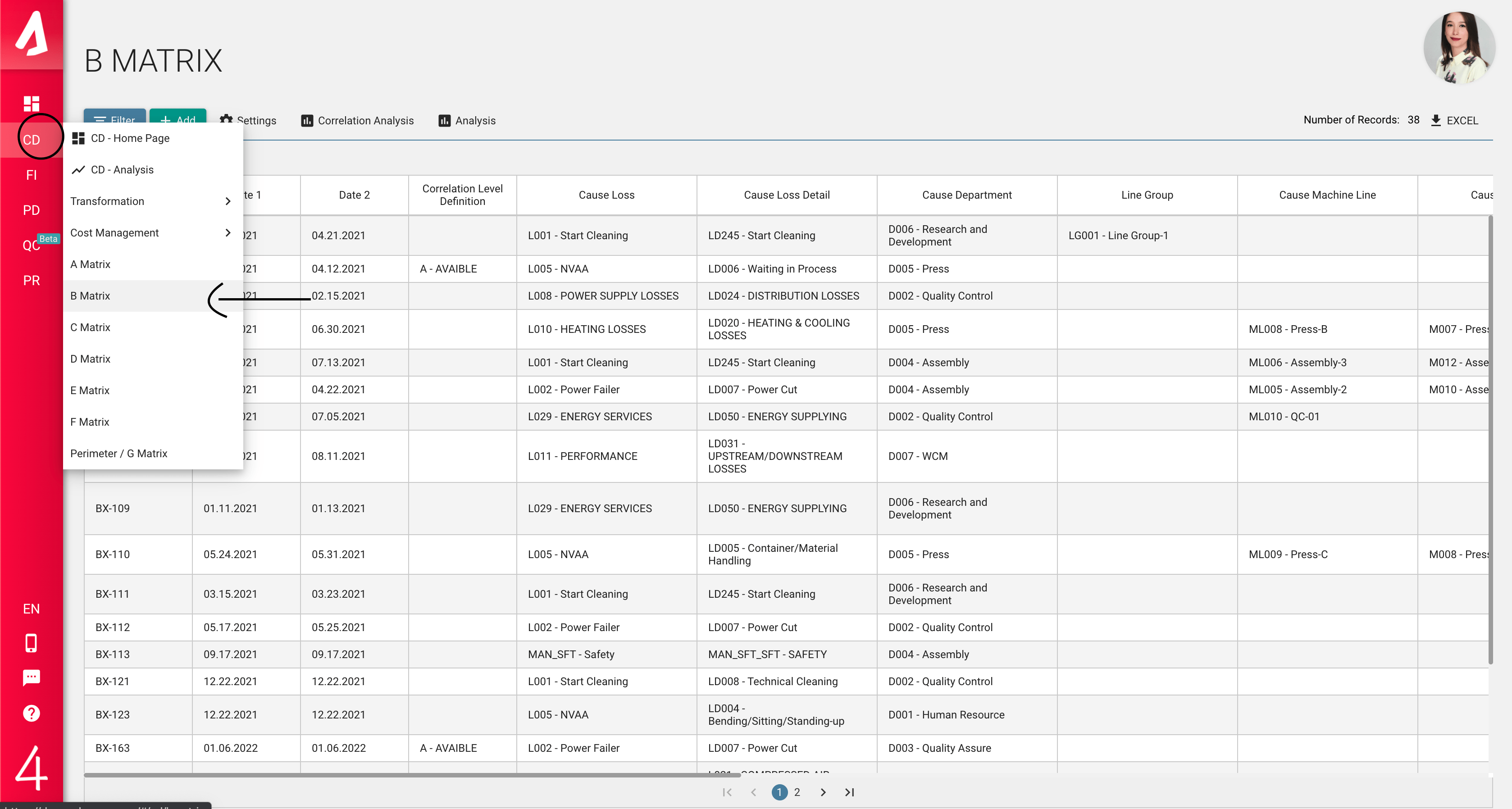
On the B Matrix screen, it is the screen where the reason-result relationships of the losses are established. When you open the page for the first time, a list screen welcomes you.
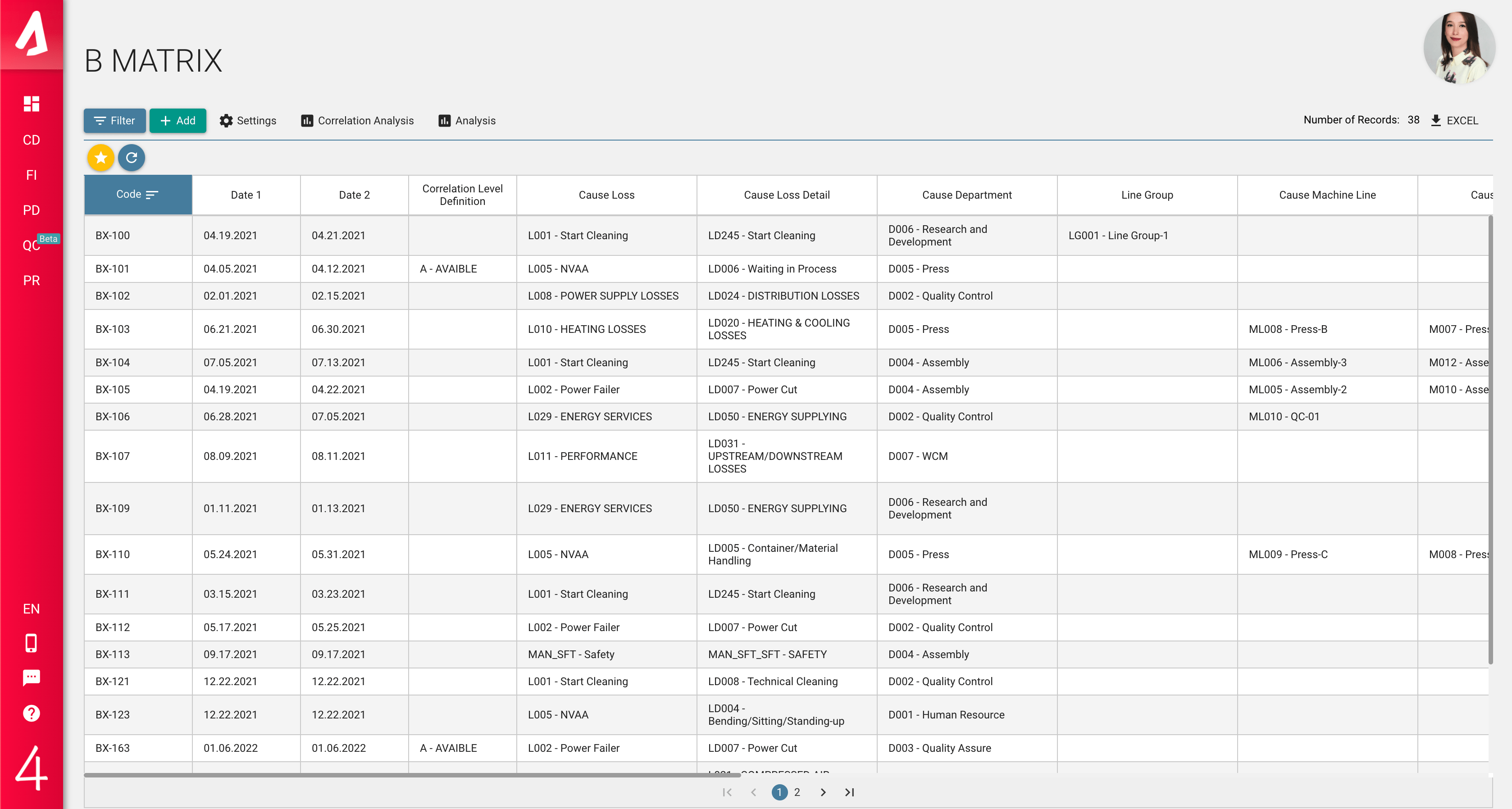
You can add a new reason-result loss relationship by clicking the Add button on this list screen.
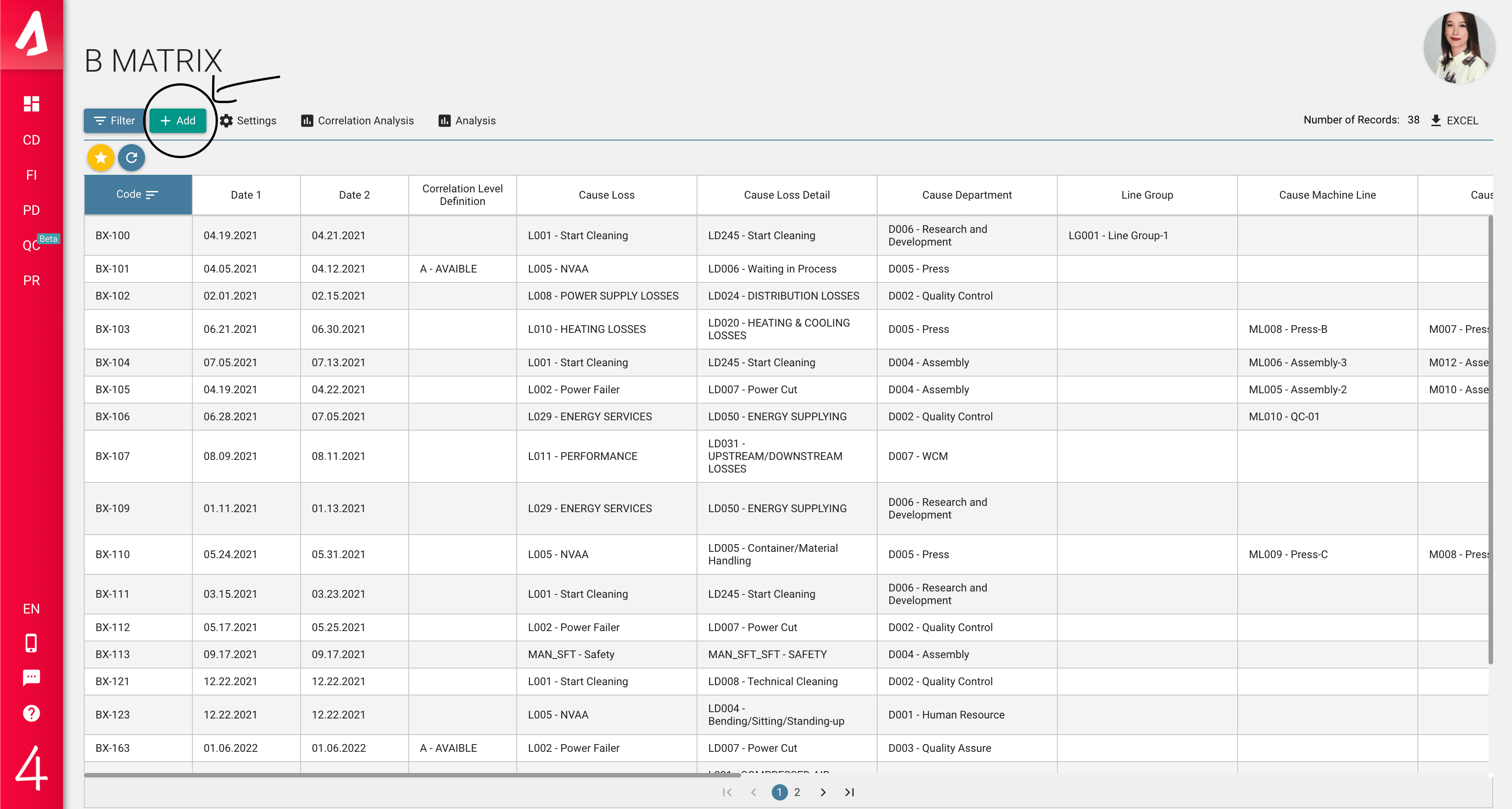
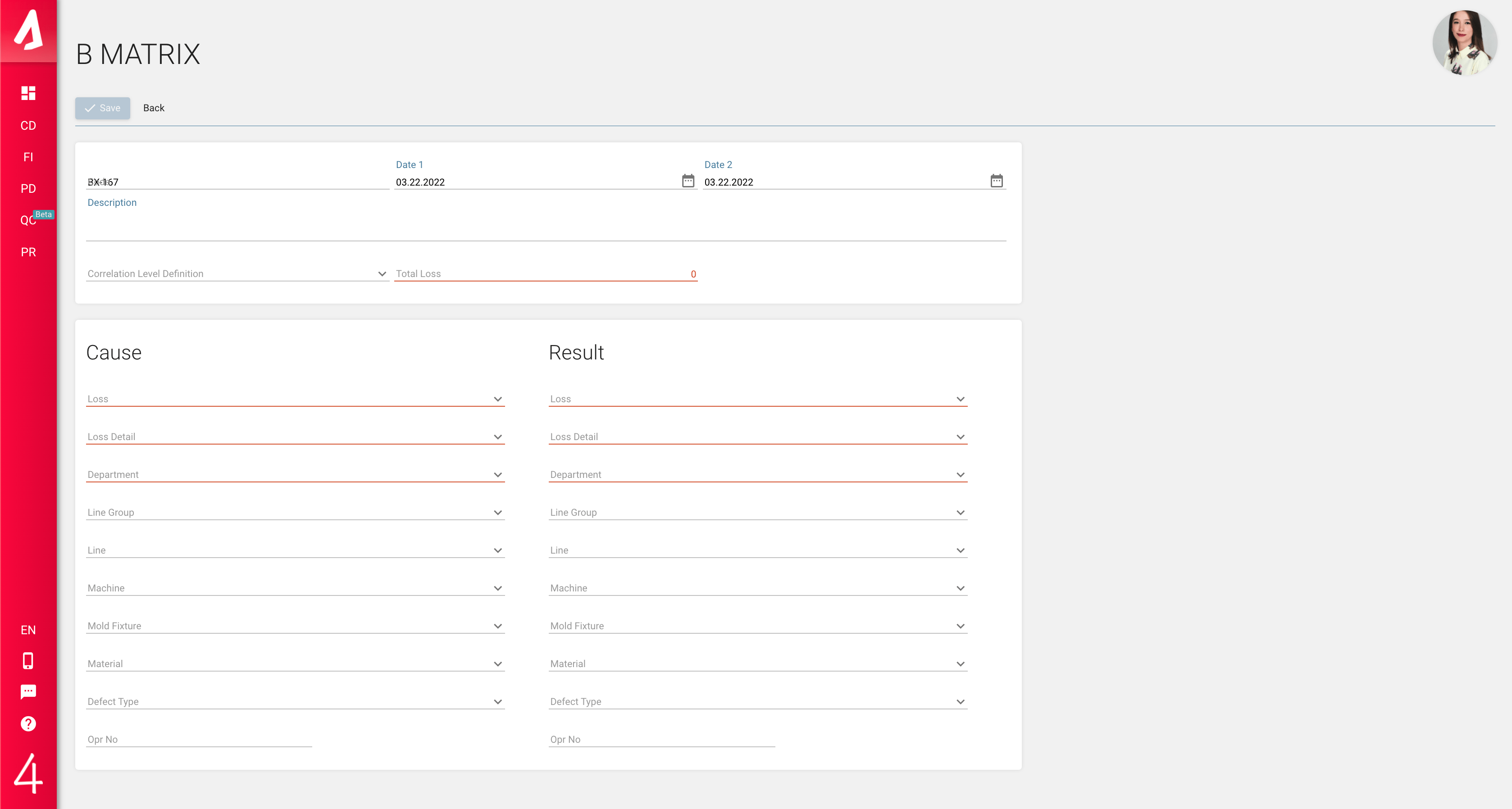
The red fields on the Add screen are mandatory fields. When you fill in the mandatory fields, the Save button becomes active. You can save the data you want to the system by clicking the Save button.
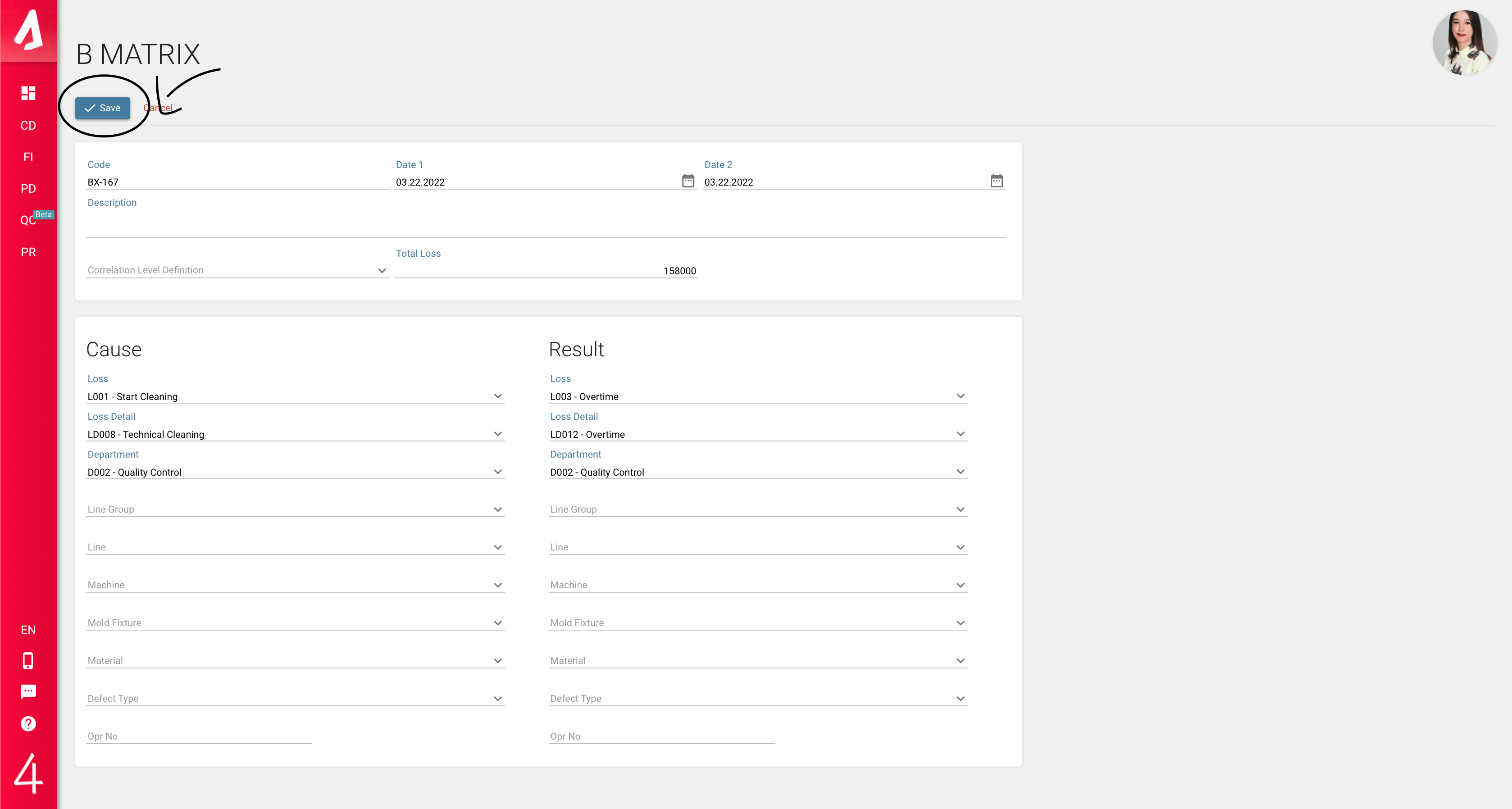
Next to the Add button is the Filter button. With this button, you can filter the data you want in the list according to the criteria you want.
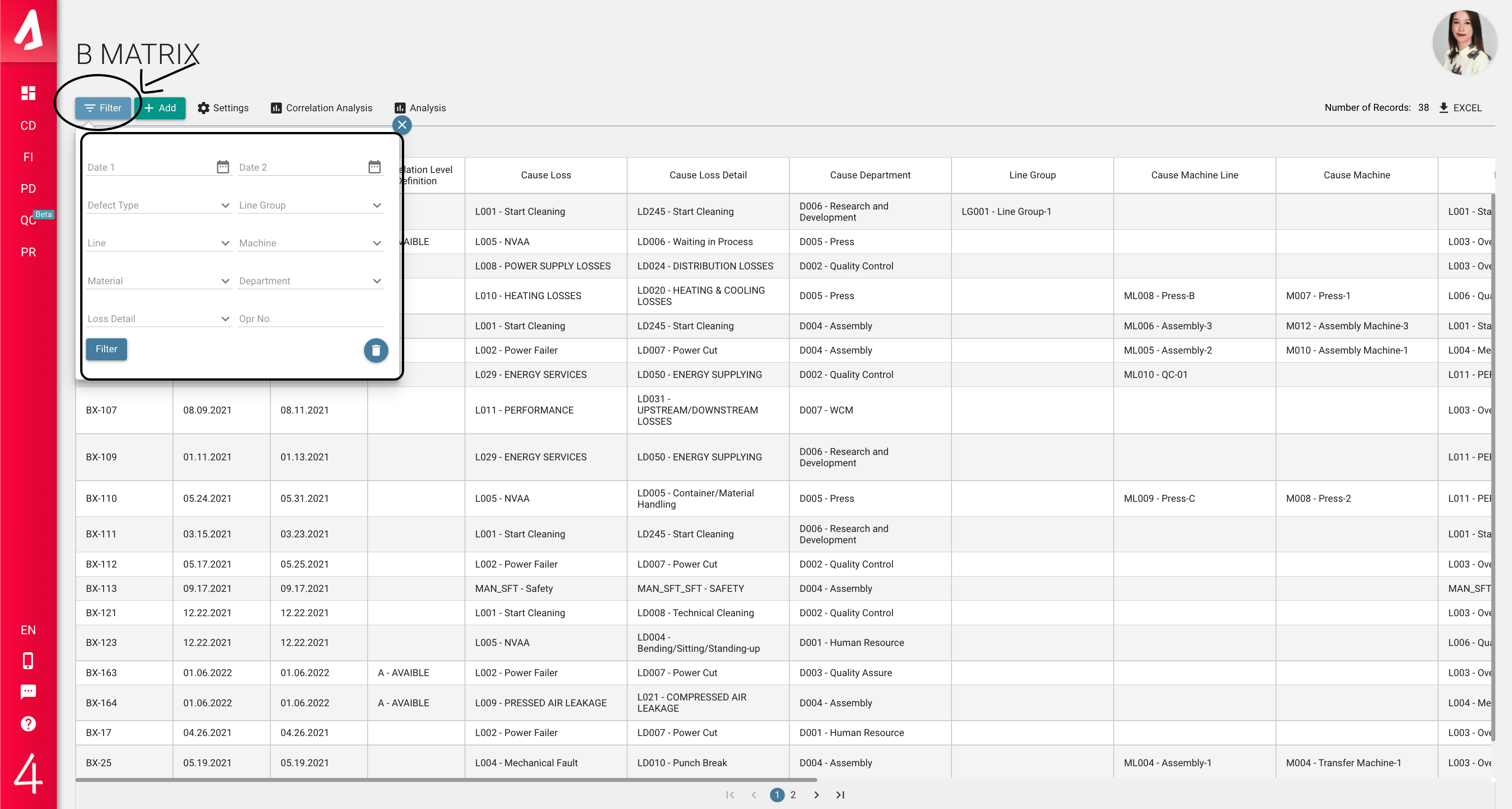
You can go to the settings screen with the Settings button on the screen.
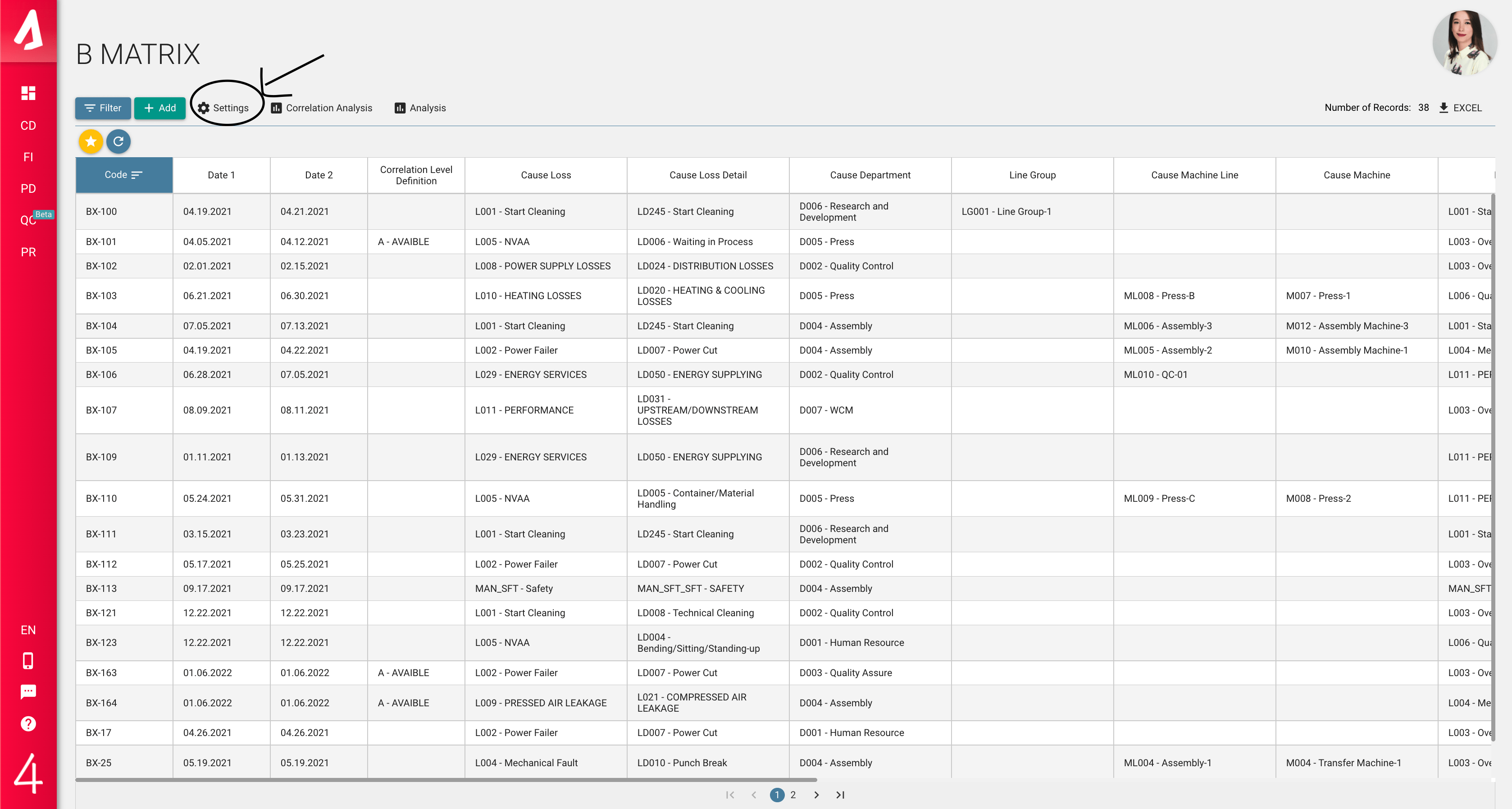
You can add your correlation level definitions with the settings screen. You can add your correlation level definitions with the settings screen. Press the + button on the table. Pressing the + button creates a new row in the table. After filling in the code and name information for the data you want to add, you must press the Blue tick button.
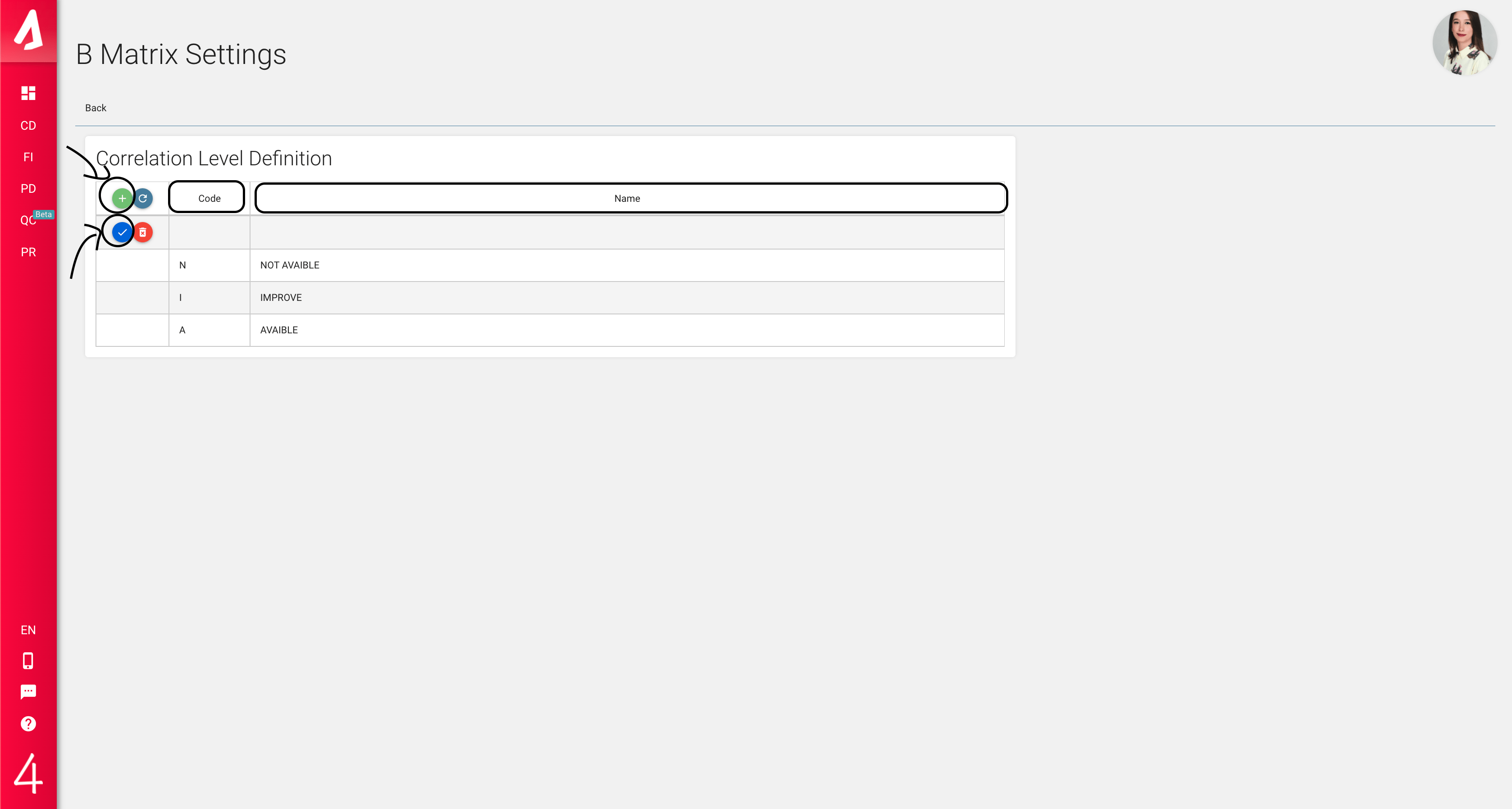
Another button on the screen is the Correlation Analysis button.
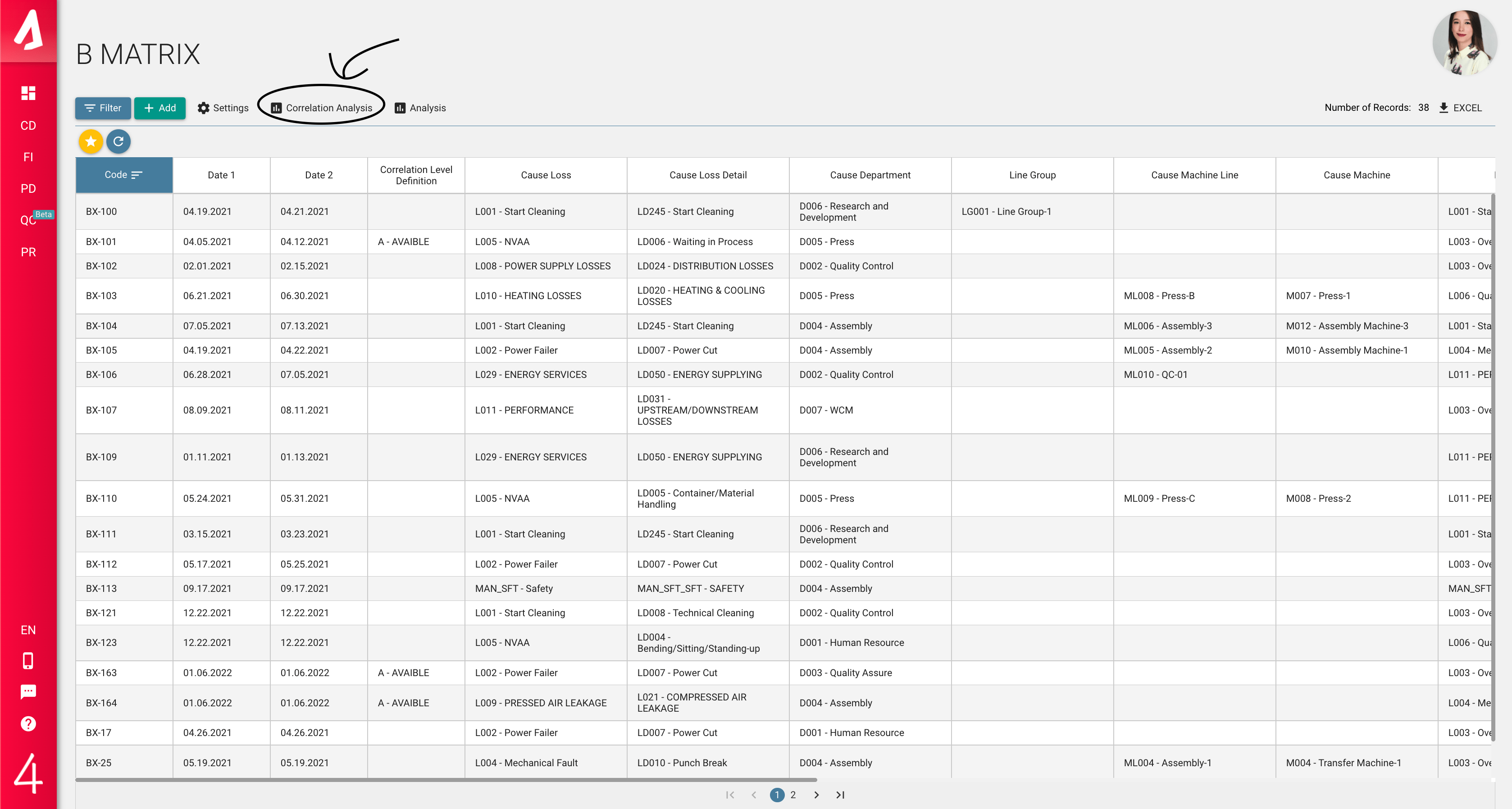
When you press this button, the B Matrix screen appears. On this screen, you see reason-result losses as a matrix. Here, you can see how many times the correlation has occurred regarding the relevant losses in the relevant cell.
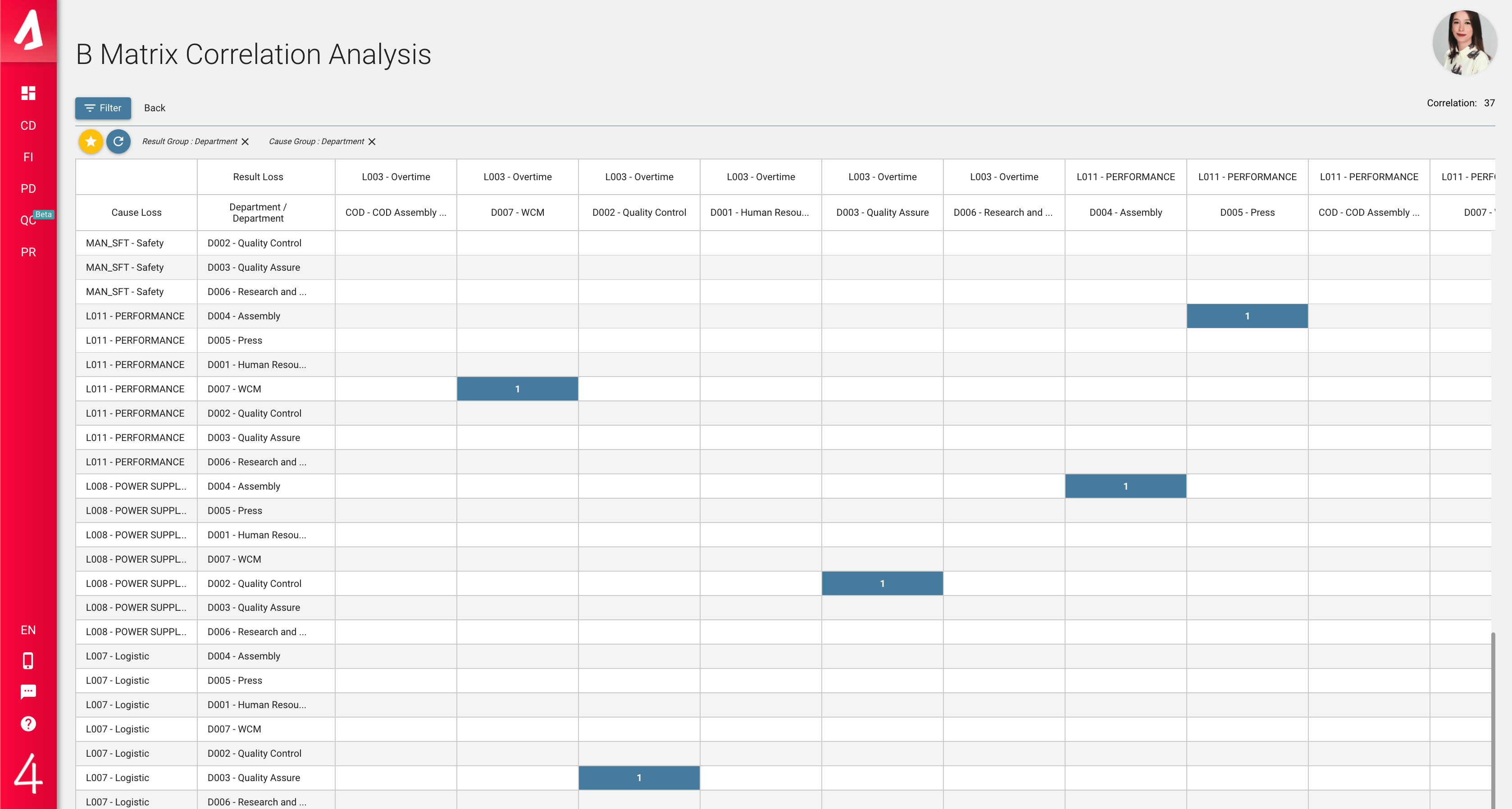
With the Filter options on the screen, you can display your B Matrix analysis according to the criteria you want.