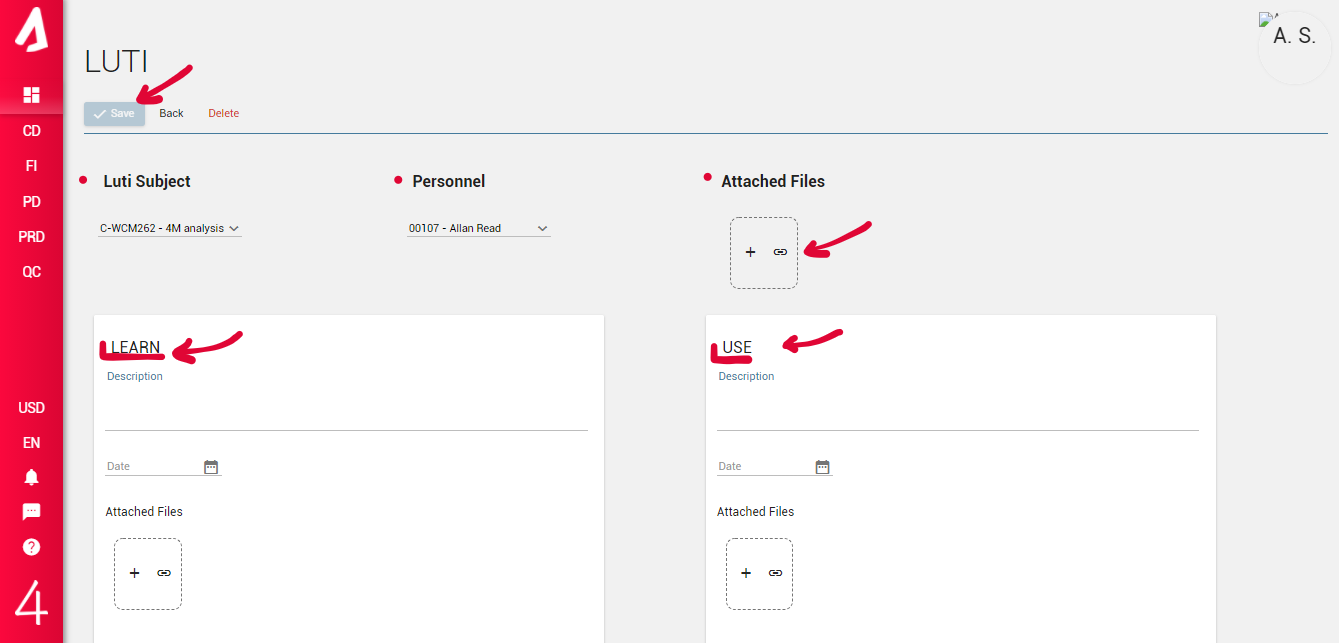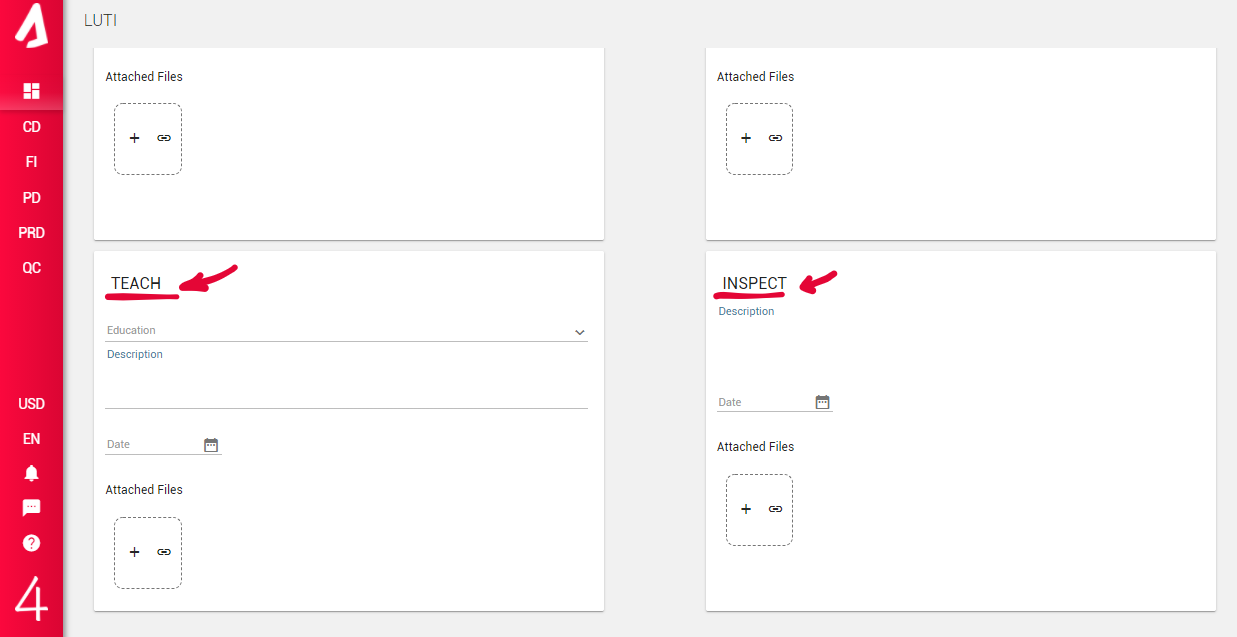Luti
You may access to LUTI options under the PD-Competency Analysis menu. LUTI is the acronym for Learn, Use, Teach, and Inspect.
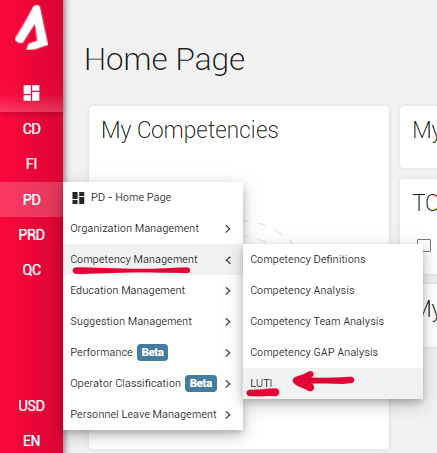
You may access the desired category of records by using the Filter option.
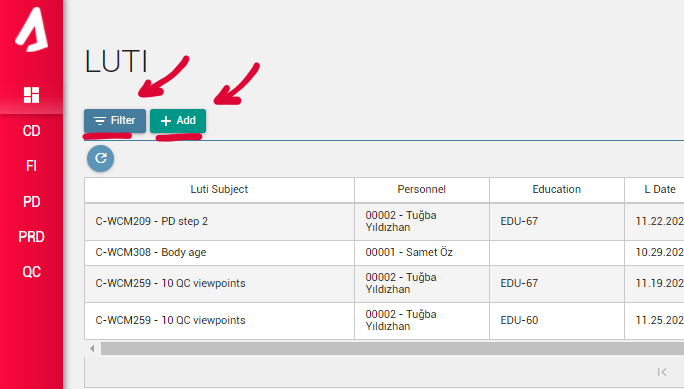
To add a new LUTI record, click the green +Add button, and fill in the necessary information. You should select LUTI Subject and Personnel first. You may add separated information under the Learn, Use, Teach, and Inspect cards. For Learn, Use, and Inspect cards, Description, Date, and Attached Files sections must be filled. For Teach, in addition to those three sections, the Education part must be selected as well. Do not forget to save your process to activate the Attached Files section. When you are finished, save again and return to the main LUTI page.